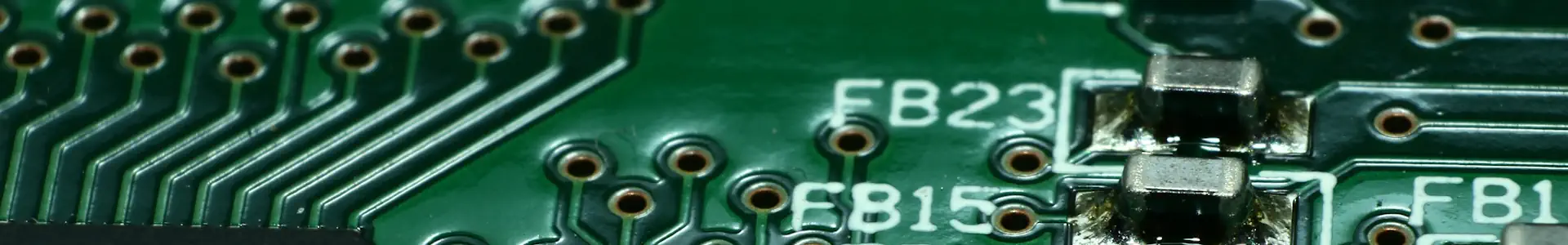PCB Coplanar Strips Calculator
Impedance control is crucial for ensuring the proper transmission of high-speed signals on printed circuit boards (PCBs). When designing PCBs, engineers must carefully consider the impedance of the traces to prevent signal reflections and distortions.
Signal reflections occur when the impedance of a trace is not matched to the impedance of the source or load device. These reflections can cause signal timing errors, noise, and crosstalk. Crosstalk is the unwanted coupling of electrical signals between adjacent traces on a PCB.
Our free impedance calculator for coplanar strips can help you with your design features to ensure your PCB is a working as you intend. Instructions are below the calculator and don’t forget we can make and test your controlled impedance printed circuit boards too.
Don’t forget to check out our other calculators on our site and also our material search tool. If your struggling to find the correct results, perhaps switching to a different substrate might help? Click the brown (left) button below to search through a database of over 300 different substrates to find the one with the correct DK value.
More information on controlled impedance can be found here. You might also want to check out our YouTube Channel. Overflowing with tips and details to make your PCB design more manufacture friendly.
Coplanar Strips Calculator
| [ How to use ] |
|
1. Input the parameter of the circuit board and center frequency. 2. (1) When the characteristic impedance (Zo) of the line width (w) is calculated. Input w, and click on [ Analyze ] button. (2) When the line width (w) of the characteristic impedance (Zo) is calculated. Input Zo, and click on [ Synthesis ] button. 3. A calculation result is indicated. |
We recommend that this tool should only be used as a guide. You should always check your calculations with an official system.